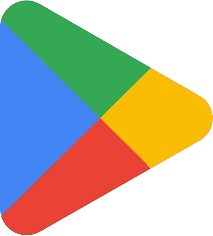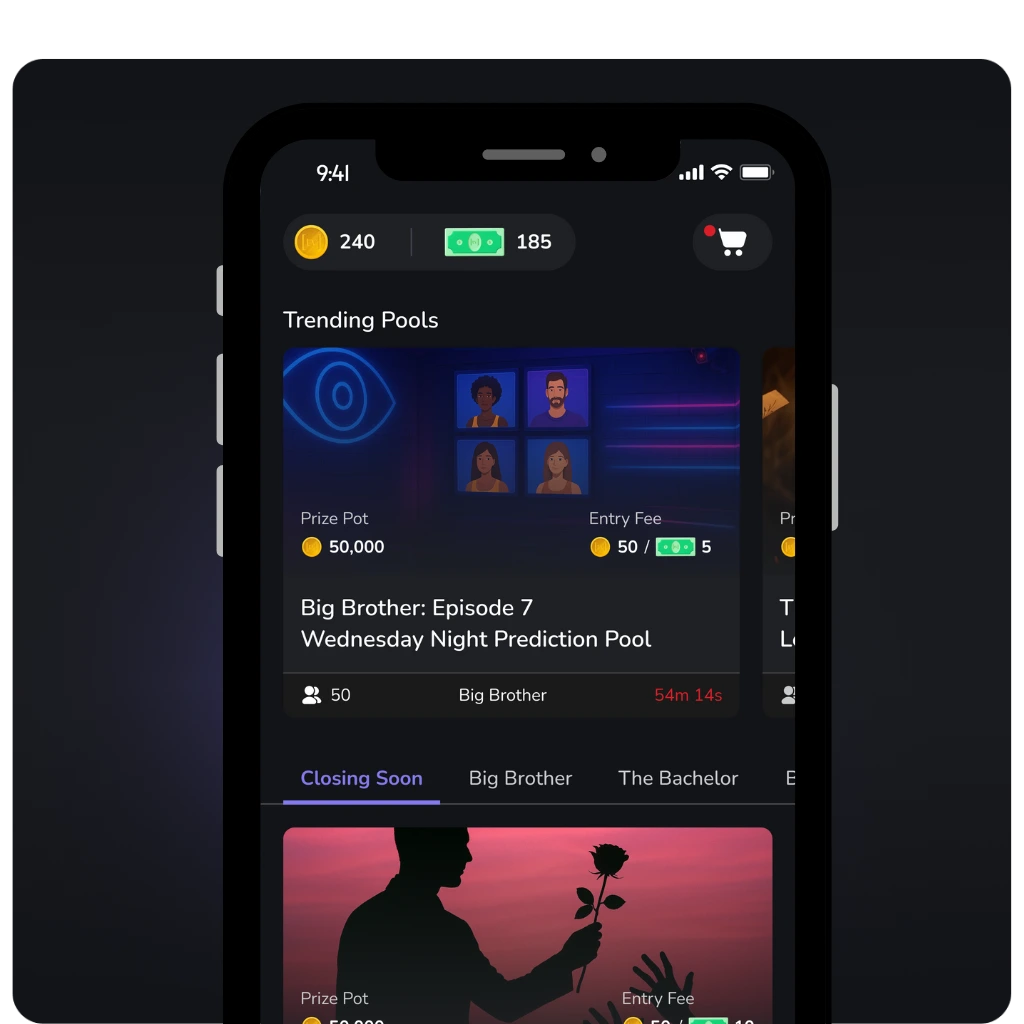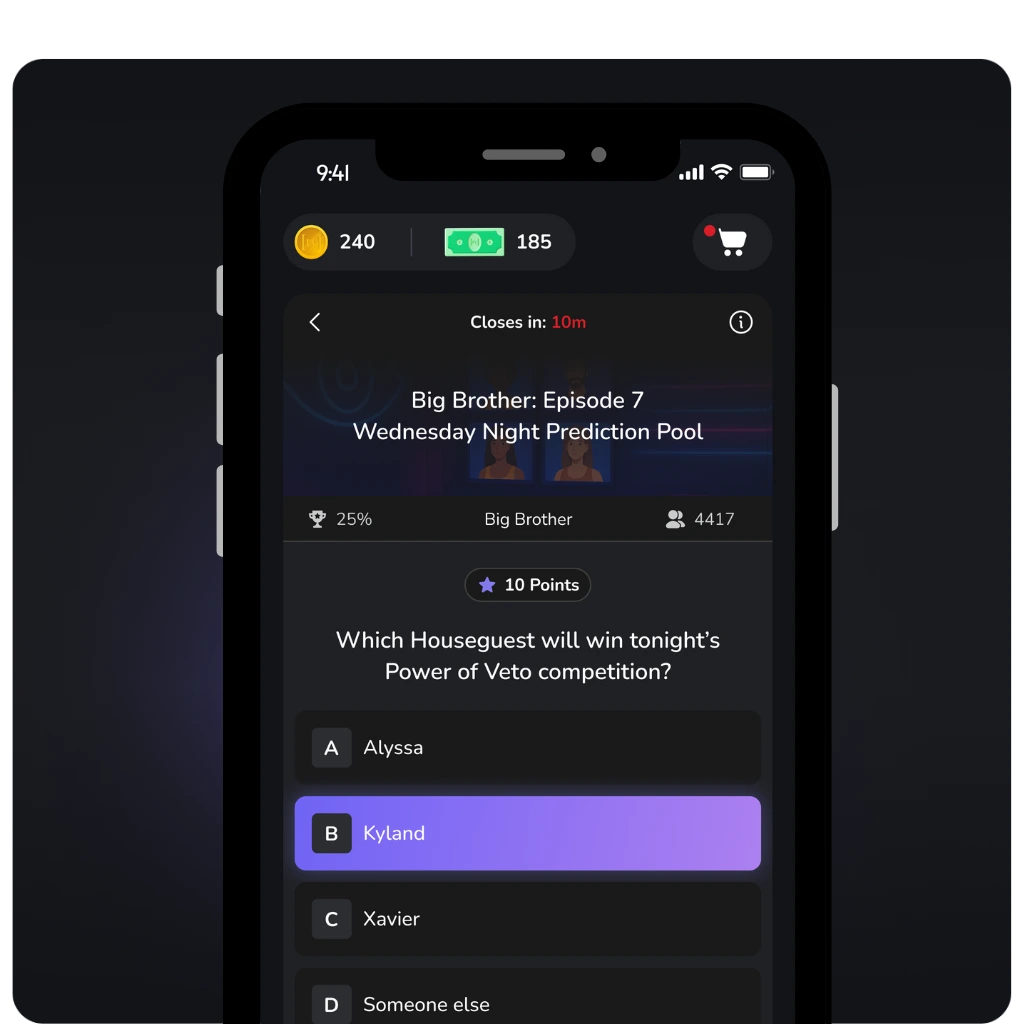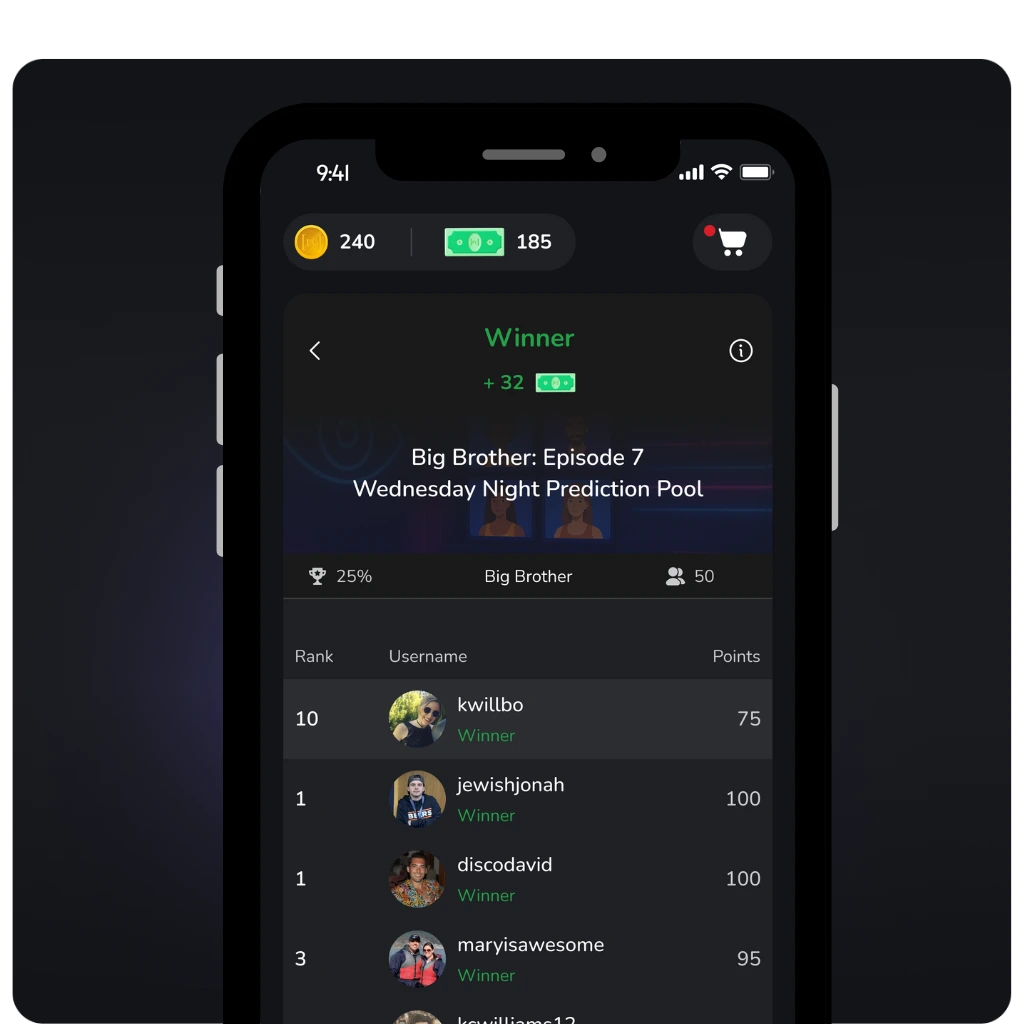The Golden Bachelorette Fantasy League
It’s never too late for a second chance at love! Play weekly fantasy for ABC’s newest addition to the Bachelor franchise!
JOIN A FANTASY LEAGUE
The best way to play fantasy games for The Golden Bachelorette!
A leading lady in her golden years takes center stage to find love among a group of charming suitors. Emotional connections and inspiring love stories make every rose ceremony unforgettable.
How to Play
Choose your preferred game mode and get started in three simple steps.
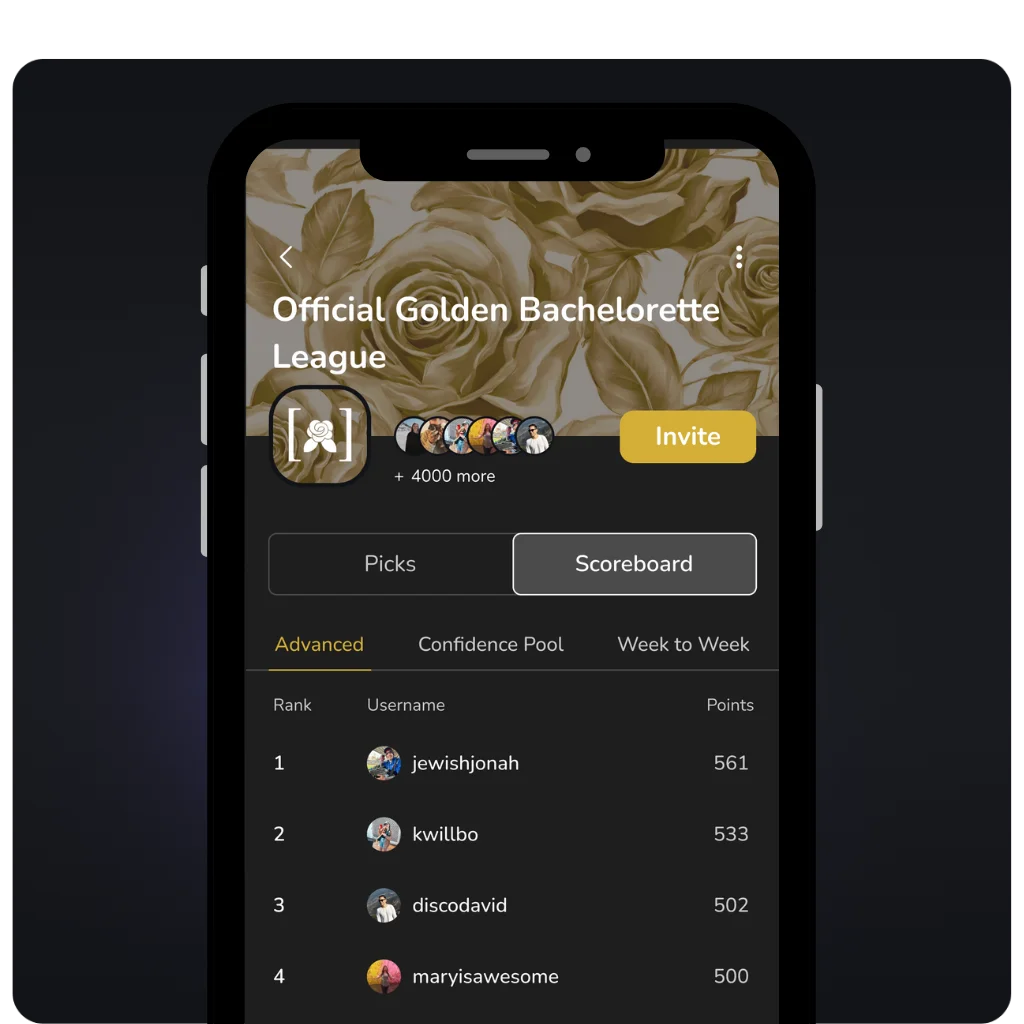
Join A League
Join a public league or create a private league to compete against just your friends. You're also automatically added to the Bracketology Official League.
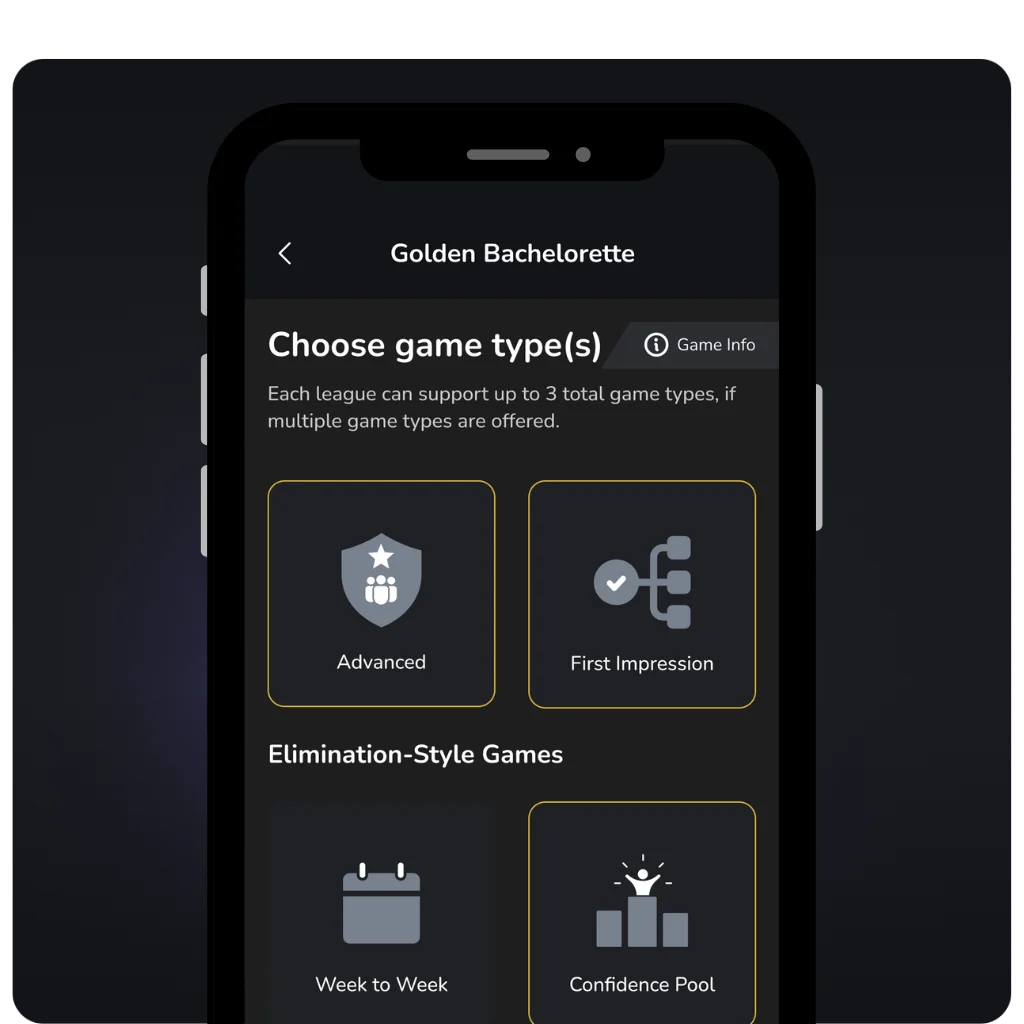
Choose Your Game Type(s)
Play across multiple games at once, drafting teams of contestants weekly who earn points for surviving eliminations, winning challenges, and creating dramatic moments.

Compete & Win
Climb the scoreboards and compete for bragging rights with friends and the occasional free prize in the Bracketology Official or Sponsored League.
Season 1 Contestants
Meet the contestants competing this season.

Charles "CK" King
Rancho Palos Verdes, CA

Charles "Chock" Chapple
Wichita, KS

Charles Ling
Philadelphia, PA
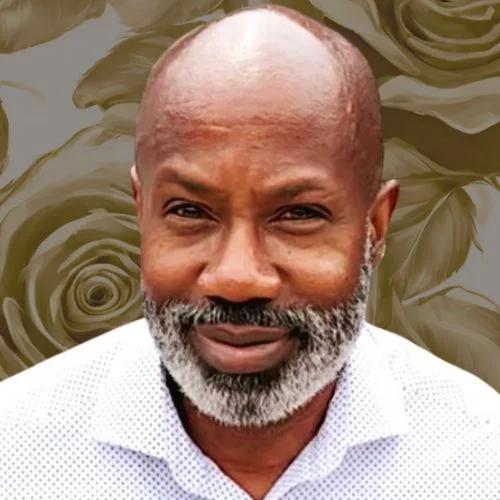
Christopher Stallworth
West Babylon, NY

Daniel "Dan" Roemer
Naples, FL

David Huff
Austin, TX

Gary Levingston
Palm Desert, CA

Gil Ramirez
Mission Viejo, CA

Gregg Lassen
Longboat, FL

Guy Gansert
Reno, NV

Joan Vassos
Rockville, MD
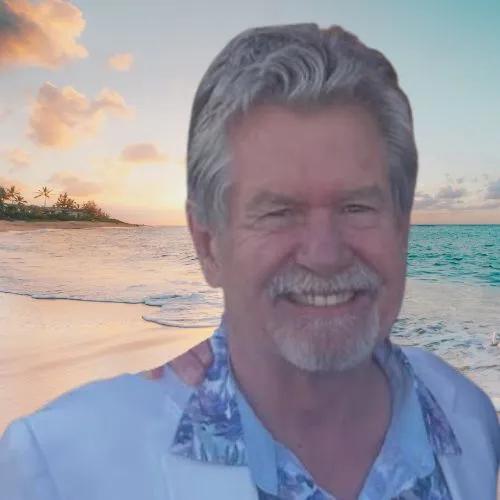
John "Jack" Lencioni
Chicago, IL
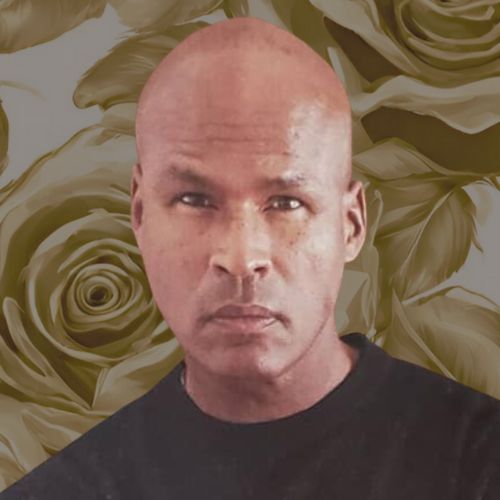
Jonathan Rone
Oakland, IA

Jordan Heller
Chicago, IL

Keith Gordon
San Jose, CA

Kenneth "Ken" O'Brien
Peabody, MA
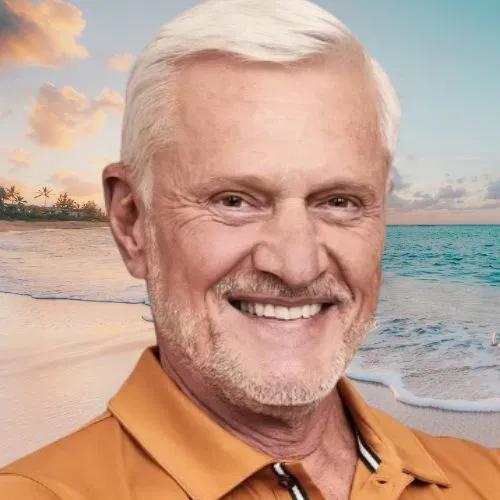
Kim Bulke
Seattle, WA

Mark Anderson
Leesville, LA
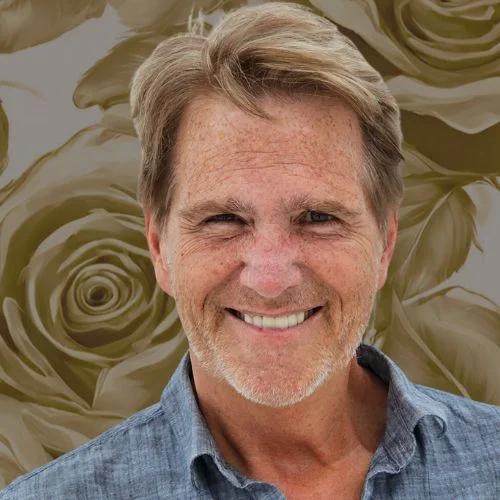
Michael Stevens
Denver, NC

Pablo Gonzalez-Juana
Cambridge, MD

Pascal Ibgui
Chicago, IL
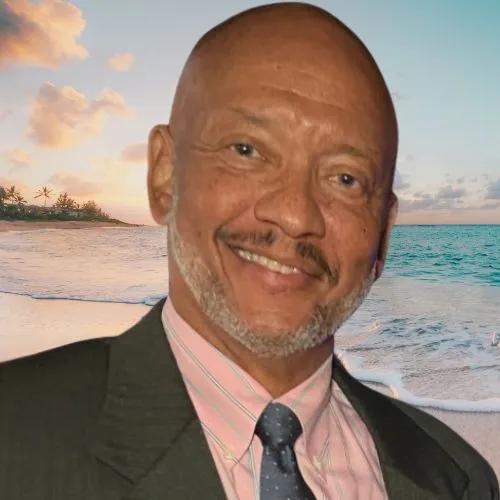
Ralph "RJ" Johnson
Irvine, CA

Robert "Bob" Kilroy
Marina del Rey, CA

Thomas Haughney
New York, NY

William "Bill" Hernandez
Portland, OR

Charles "CK" King
Rancho Palos Verdes, CA

Charles "Chock" Chapple
Wichita, KS

Charles Ling
Philadelphia, PA
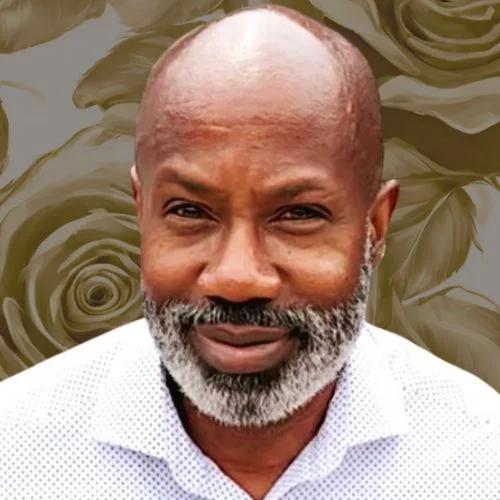
Christopher Stallworth
West Babylon, NY

Daniel "Dan" Roemer
Naples, FL

David Huff
Austin, TX

Gary Levingston
Palm Desert, CA

Gil Ramirez
Mission Viejo, CA

Gregg Lassen
Longboat, FL

Guy Gansert
Reno, NV

Joan Vassos
Rockville, MD
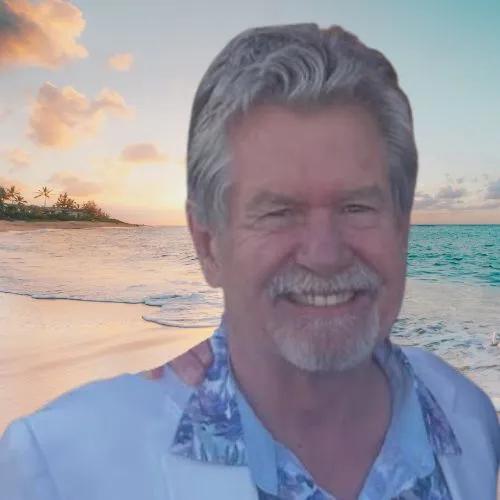
John "Jack" Lencioni
Chicago, IL
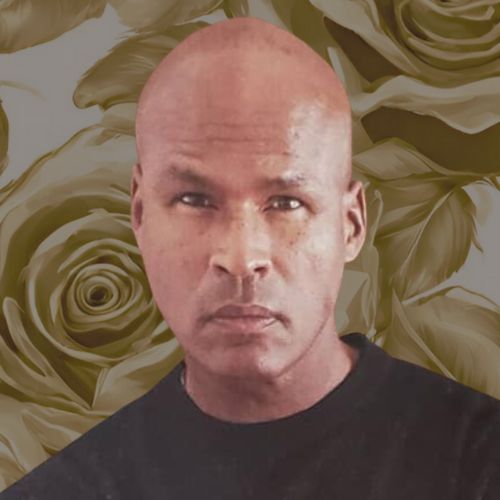
Jonathan Rone
Oakland, IA

Jordan Heller
Chicago, IL

Keith Gordon
San Jose, CA

Kenneth "Ken" O'Brien
Peabody, MA
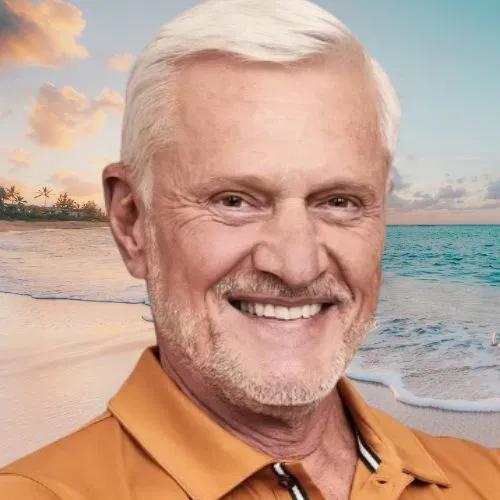
Kim Bulke
Seattle, WA

Mark Anderson
Leesville, LA
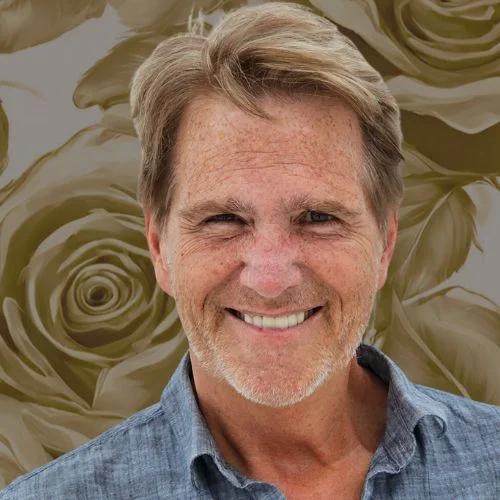
Michael Stevens
Denver, NC

Pablo Gonzalez-Juana
Cambridge, MD

Pascal Ibgui
Chicago, IL
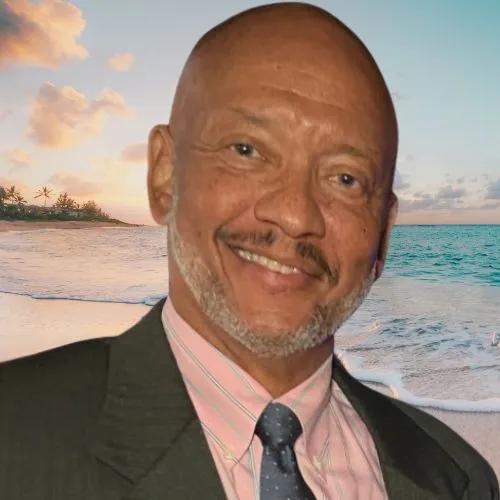
Ralph "RJ" Johnson
Irvine, CA

Robert "Bob" Kilroy
Marina del Rey, CA

Thomas Haughney
New York, NY

William "Bill" Hernandez
Portland, OR
Frequently Asked Questions
Each week, you’ll draft a lineup of Golden Bachelorette contestants you think will shine in the search for love. Depending on the game type, that could mean avoiding elimination or racking up points for things like winning group dates, making strong first impressions, and, of course, receiving roses from the Golden Bachelorette herself. You can play across multiple game types during the season for more ways to climb league Leaderboards.
Picks for all The Golden Bachelorette fantasy games lock each week when the new episode starts on the East Coast. Once picks are locked, your roster is set for the week, so make sure your contestants are ready for heartfelt moments and romantic gestures.
You can switch up your roster for the Advanced, Confidence Pool, and Week to Week game types before picks lock each week. Lineups reset for every episode, so you can adapt as relationships grow, surprises happen, or contestants are sent home. First Impression bracket locking time is different, with picks locking at a designated time and staying locked for the remainder of the season. Make sure you have push notifications turned on so you never miss your shot to update your lineups.
Definitely. You can create a public or private league, customize it with your own name and icon, choose your game type(s), and invite friends to join. Everyone in your league will use the same scoring system, and you’ll have your own league Leaderboard to see who’s the true fantasy champion amongst your group. There’s no cap on league sizes, so the more the merrier! Leagues are also automatically reactivated each season, so you don’t need to re-invite your league members each year.
Yes! You can jump in anytime by downloading the Bracketology app, creating an account, and adding The Golden Bachelorette to your shows. You’ll be added to the Bracketology Sitewide League automatically, and you can also join or create leagues at any point during the season.
Once a contestant is eliminated or leaves the show, they can’t earn points anymore. If you already made picks for upcoming weeks and there’s time before the next lineup locks, swap them out by using the pencil icon to edit your lineup and keep your roster competitive.
Yes! Season-long The Golden Bachelorette fantasy leagues are completely free to join and play. You can also enter optional daily Bracketology Pools for a shot at real money cash prizes.
Scores are updated within 24 hours after each new episode airs. Check your team’s performance in the Picks tab, view your league Leaderboard, or open the full Scoring Recap in the mobile or web app.
If you don’t make The Golden Bachelorette fantasy picks in time, you might not be completely out of luck. Each league Commissioner has a tool to unlock picks for episodes/eliminations to allow for late or unsaved picks. The Commissioner should click the dropdown arrow on their lineup within the league, and click “Open Picks.” This will allow for all picks for that specific episode/elimination to be edited. Reach out to your Commissioner if you were unable to make picks; but beware, not all Commissioners will allow for lineups to be changed after picks lock each week. Once picks are opened and closed by a Commissioner, new scores will be updated at the next score publishing, generally after the following episode.
Coins are a fun, non-redeemable social currency you can use to climb the Bracketology Lifetime Coins Earned (LCE) Leaderboard. Coins can be earned by setting fantasy lineups, inviting friends to join a league, referring new users to Bracketology, claiming your Daily Login Reward, and by winning Pools.
The most fun way to use Coins is to enter them in free-to-play daily fantasy Pools. From your Pools tab, you can browse all of the active contests, answer prediction Pool questions, and win additional Coins for placing in the Top 25% of point scorers. Remember, if you enter a Pool with Coins, you are only eligible to win Coins. Coins are not redeemable for anything and are only used for social play. Enter Pools with Bucks to be eligible to win real cash prizes.
Yes! When you choose to enter a Pool using Bucks instead of Coins, your entry fee will contribute to the Prize Pot for that specific Pool. Once the multiple-choice contests are scored, top scorers will split the pot and Bucks will be automatically added to winners’ Wallets. The Bucks you win can be redeemed for real cash prizes. Full contest rules and prize info is available here in our Sweepstakes Policy.
Not exactly. Bracketology doesn’t offer betting on The Golden Bachelorette, but your prediction skills can still pay off. Enter daily fantasy Pools with Bucks, climb Pool Leaderboards by earning points for correct answers, and redeem your Bucks winnings for real cash prizes.
Ready to Play?
Join thousands of fans already competing in The Golden Bachelorette fantasy leagues.
Start Playing Now